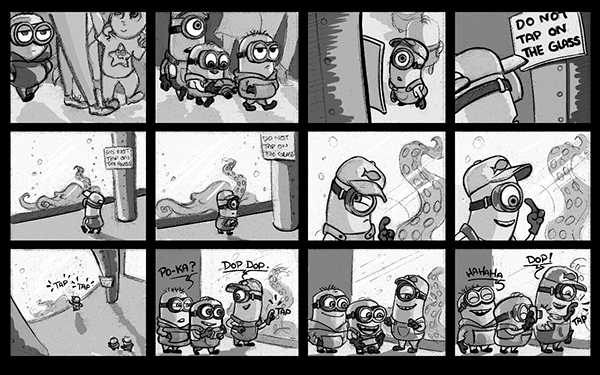Friday, 27 April 2018
Friday, 16 March 2018
These are the first two drafts of my inside booklet for my CD cover. I used both Adobe Fireworks and Photoshop to create these, but I found Adobe Fireworks easier to use so I continued to use this.
These were all created using images I found from Google so I decided to go away to create my own. After a week away in Tenerife, I had taken photos from all over the Island to use in my CD pack. Using these, along with previous photos taken in Disneyland I could create my inside booklet.
After getting some audience feedback on the inside booklet I realised that it was lacking something. I decided to use the lyrics from the songs and create 'notes' on each of the Polaroids.
These were all created using images I found from Google so I decided to go away to create my own. After a week away in Tenerife, I had taken photos from all over the Island to use in my CD pack. Using these, along with previous photos taken in Disneyland I could create my inside booklet.
After getting some audience feedback on the inside booklet I realised that it was lacking something. I decided to use the lyrics from the songs and create 'notes' on each of the Polaroids.
Wednesday, 7 March 2018
Tuesday, 30 January 2018
Thursday, 25 January 2018
Tuesday, 23 January 2018
When it came to creating my website there was many different platforms in which I could have used. The first website I went to was Wix. This is a free and simple website which allows you to create your own site. I started to use this but it wouldn't give you much control over the site. It was very template heavy and tried to control what you created. I then started looking at other online website creators such as wordpress and create.net. However, after searching for a while I came across XPRS which had everything I wanted. It had a simple UI which could make me create a quick template, but then it would also allow me to add any pop ups, or change the HTML script for any element I wanted to.
This is the link to the website creator
This is the link to my website
This is the link to the website creator
This is the link to my website
This is the first thing that appears on my website. It is a pop up which appears 3 seconds after the website is loaded. This shows the latest album cover, and tries to get the user to sign up to hear about the latest updates. The white contrasts with the black background and makes it look important. And the album cover will make sure that the user knows they are on the right website, as they should recognise the cover. If they don't, and they haven't listen to or brought the album, this makes it easier for them to find it. This pop up only appears on the home screen.
Once you have either filled in your email, or clicked the cross on the pop up screen, this page will appear. I wanted to keep this website simple but effective so the user knows what they are here for, and how to navigate around it. This is why this page is a still image which shows the band logo along with the name. It also has links to the social media pages when you scroll down, along with the production company and the adress.
The next page on the drop down menu in the top right is the about page. This page just has a short paragraph on who the band contains and their top songs. It also tells the user that the song for their latest music video was a top 10 hit.
This is the next show page. Like the others, it is pretty simple but the date is linked to an external page where you can buy tickets for the show. The page shows the date and location of the upcoming show. The bright red text is the first thing the eye is attracted to as it contrasts with the background as this is the most important piece of information on this page.
This is the contact page.This allows you to send a direct email to the band which allows the user to feel closer with the band. This uses star theory which means that people will more likely purchase something if they feel personally connected to the band. Once the message is sent, a message appears saying 'thank you'.